 For the first time in 25 years, Read Naturally founder Candyce Ihnot has moved her reading lab to a new school. In a series of blog posts, Candyce will share “stories from the lab,” in which she describes the successes, challenges, and surprises of operating Read Naturally Live in a new setting. She’ll sprinkle each post with bits of wisdom from decades of creating Read Naturally materials and using them with the beloved students she keeps at the center of her work.
For the first time in 25 years, Read Naturally founder Candyce Ihnot has moved her reading lab to a new school. In a series of blog posts, Candyce will share “stories from the lab,” in which she describes the successes, challenges, and surprises of operating Read Naturally Live in a new setting. She’ll sprinkle each post with bits of wisdom from decades of creating Read Naturally materials and using them with the beloved students she keeps at the center of her work.
In this post, Candyce describes the important elements that happen before starting Read Naturally Live with students: setting up the lab, selecting students, and placing students.
Behind the Scenes
By Candyce Ihnot
My new Read Naturally Live lab is in a school that is closer to my home and attended by some of my grandchildren. I am delighted to walk into a school and be greeted by a welcoming and professional staff after driving only a short distance—and then to spot a grandchild or two in the hallway! What could be better?
Actually, one thing can be and is better: I have another opportunity to help struggling readers become better readers while building their confidence and self-esteem. I am extraordinarily lucky.
Of course, along with each bit of luck comes a bit of a burden. I had to set up a reading lab in a school that is new to me and unfamiliar with Read Naturally. I needed to present the benefits of Read Naturally Live to win over the hearts of the staff and administration. Then I had to work out a schedule and location for the lab; check computers, Internet access, and bandwidth; and take care of many other tasks.
One of the first things I did was ask the school’s web technician to create a reading lab account so that I could log into each computer before the students arrived each day. I don’t want the kids logging into their individual accounts and then logging into Read Live. That’s too much logging in—too much time for the students to play around with passwords when they could be reading.
After squaring away login logistics, I entered potential students, assigned licenses, and used Benchmark Assessor Live to assess the students recommended for the program. The classroom teachers used this benchmark data (along with Fountas and Pinnell and NWEA data) to make the final determination of which students should come to the lab. I was assigned 13 third-grade students.
Next it was time for placement. Using the placement test in Read Naturally Live, I was able to place 13 students in less than five minutes per student! After years of placing students the “old-fashioned way,” with pen and paper, I’m always amazed at how quickly it goes on the computer. Still, I was humbly reminded, as I always am, that placement is so much more than just a numbers game. (I’ll delve more into this topic in a future post.)
After placement, it was time to finish getting the lab ready. I put a large bin by the doorway so the students could quickly drop their belongings and sit right down. I put each set of earphones into a Ziploc bag and wrote the student's name in the corner. I logged into the reading lab account on each computer, opened a Chrome browser, and navigated to my Read Live school-account sign-in page. I bookmarked this page for easy access going forward.
I tested the projection system and made sure the speakers worked. Then I set up a demonstration story for each of the two groups of students I would be working with (see the Read Live Lesson Plan for details on how to do this).
Whew! The setup was complete, and the lab was ready for business. Attending to all of these minor details was sometimes tedious work, but I knew that the more organized I was at the outset, the more smoothly things would go when the students—and their boundless energy—came pouring in.
And soon they'd be on their way. Finally, the fun could begin…
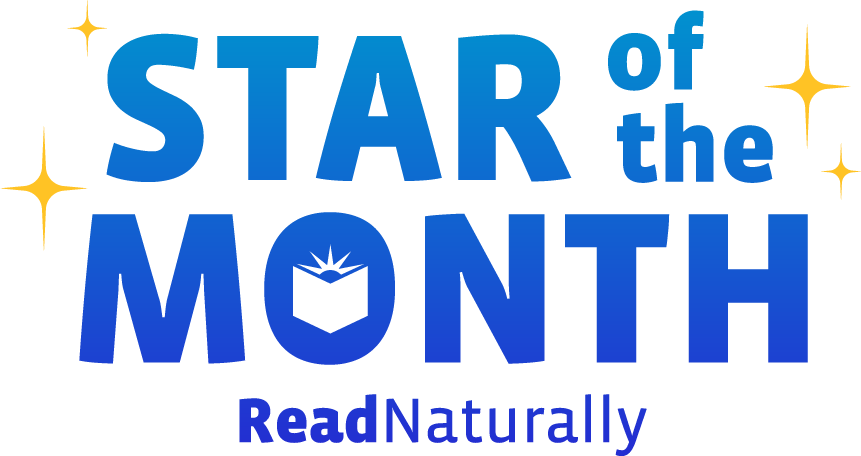 Share your student’s success story—nominate him or her for our Star of the Month award. Win a Barnes & Noble gift card for the student and a Read Naturally gift certificate for your class!
Share your student’s success story—nominate him or her for our Star of the Month award. Win a Barnes & Noble gift card for the student and a Read Naturally gift certificate for your class!
Submitted 9 years 3 months ago by Jan Hasbrouck