When the latest version of Read Live, version 4.7, was released last Friday, Read Naturally founder Candyce Ihnot wrote to the team and said, "I’m really excited about the story counter - perfect timing! Spring fever has sprung, and this new feature should be a great motivator!!" Candyce uses Read Live with dozens of students at a local elementary school. She knows that the new story counter, which shows each student how many stories they've completed since starting in the program, will delight students and teachers alike. The counter goes up each time students complete a new story. More stories means more progress, so this motivating feature will incentivize students to stay on task and move through as many stories as possible.
Here is a summary of all the new features in Read Live version 4.7.
- In Read Naturally Live and Read Naturally Live—Español, a story counter is now present on the Select a Story page.
- The counter displays the total number of completed stories for the student in the current program. Students are reminded of their progress each time they choose a new story to begin reading.
- The counter displays the total number of completed stories for the student in the current program. Students are reminded of their progress each time they choose a new story to begin reading.
- In Read Naturally Live, an enhanced sound check has been introduced before the Independent Student Placement process.
- The sound check process assesses the overall conditions for a student's placement process, including the student's equipment, the student's voice, and any background noise present in the environment.
- The sound check process assesses the overall conditions for a student's placement process, including the student's equipment, the student's voice, and any background noise present in the environment.
- New students' Retell story option in Read Naturally Live and Read Naturally Live-Español is now set based on a student's initial level assignment.
- New students assigned to level 3.0 or below in any series have their Retell step turned OFF by default.
- New students assigned to a level above 3.0 in any series have their Retell step turned ON by default.
- Existing students who have completed any work in either application are not affected by this change. The new default is assigned only when a student receives their first assignment in either application.
- Teachers can still set students’ Retell story options manually as needed, based on their knowledge of each student's needs over time.
Look for these features next time you open the program, and please let us know what your students think of the story counter! We hope it's a spring in everyone's step.

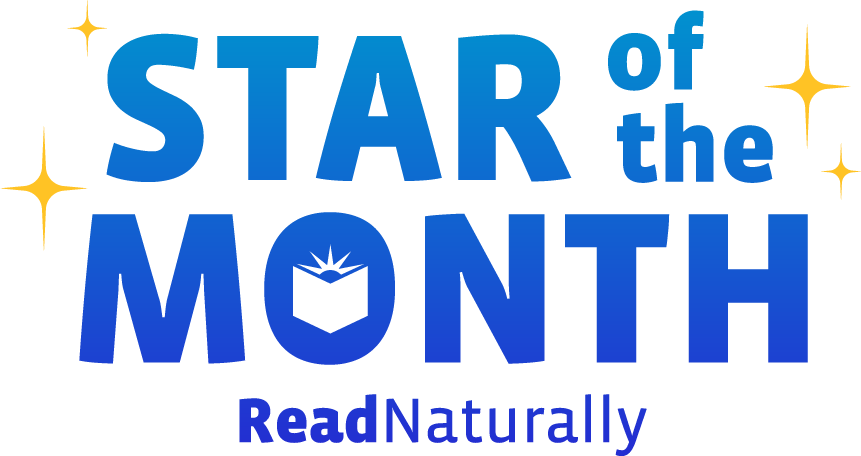 Share your student’s success story—nominate him or her for our Star of the Month award. Win a Barnes & Noble gift card for the student and a Read Naturally gift certificate for your class!
Share your student’s success story—nominate him or her for our Star of the Month award. Win a Barnes & Noble gift card for the student and a Read Naturally gift certificate for your class!
Post a New Comment