Although the default settings in Read Live tend to work well for most students, the program is highly customizable. Teachers who adjust the program settings to suit the diverse needs of  their students often find that a slight tweak is all it takes to help a struggling student soar. How can teachers change the default settings? And when are such changes indicated?
their students often find that a slight tweak is all it takes to help a struggling student soar. How can teachers change the default settings? And when are such changes indicated?
This section of our user guide explains in detail how to customize the Read Live program. You’ll find information on how to turn steps on or off, how to set time limits on certain steps, how to change the number of required read alongs, and more.
Some common scenarios in which teachers will change the settings include the following:
Prediction/Retell Steps:
For very young students or students with inadequate keyboarding skills, it may make sense to turn off the prediction and/or retell step until keyboarding skills improve. Instead, students can write predictions/retellings in a notebook or say them aloud to you. Teachers may also adjust the time limits on these steps. By default, students have two minutes to complete each of these steps, but some students may require less or more. Learn more here.
Cold Timing Step:
By default, the Cold Timing step requires a teacher to be present. If you are unable to be present for all students' cold timings, teach students to time themselves. Make sure you are present for the first three-to-six stories to coach the student through self-timing and to determine placement is correct. However, as soon as you determine the placement is a good fit and the student is able to self-time, he or she could be released to do cold timings independently. Continue to complete sporadic cold timings with the student to assess the accuracy of the self-timings. You will need to change this setting so that a teacher password is not required. Learn more here.
Read Along Step:
If you have a student who is close to meeting his or her long-term, grade-level fluency goal and will soon be able to leave the program, you may want to gradually reduce the number of read alongs required. Conversely, for younger students, students who are English language learners, or students with disabilities, you may want to increase the number of required read alongs. Learn more here.
Spanish Translations:
Some stories have Spanish translations. You can provide additional support to Spanish-speaking English language learners (ELLs) by having them listen to (and perhaps read along with) the Spanish translation before beginning the Read Along step in English. By default, students do not complete the Spanish read along; teachers need to change this setting. Learn more here.
Practice Step:
By default, the number of required practices is set to three. You may want to decrease the number of required practices if you have an older student who almost always meets all requirements for passing on the first try and you do not think raising the level or goal is appropriate. Or, if you have a student who is close to meeting his or her long-term, grade-level fluency goal and will soon be able to leave the program, you may want to reduce the number of practices required. Learn more here.
Duration of Practice and Hot Timings:
By default, the practice and hot timings last one minute. However, it may be beneficial to change to two-minute or whole-story timing for certain students. For example, you would change to two-minute timings or whole-story timings if you want to encourage a student to read for longer, more sustained periods. Students working in the lower-level materials, which have shorter stories, may also benefit from whole-story timings. Learn more here.
Note that we recommend making the switch to whole-story timings for students no later than level 5.6 or above. Here’s why.
These are just a few of the many ways in which you can customize Read Live to meet the needs of your students. This short video describes how to change settings while working with students. The easy-to-navigate Read Live User Guide provides all the information you need as well.
If you have a hunch that adjustments would benefit your students, but you aren’t sure which ones to make, feel free to get in touch. We are always happy to help ensure the program is meeting your students’ needs.
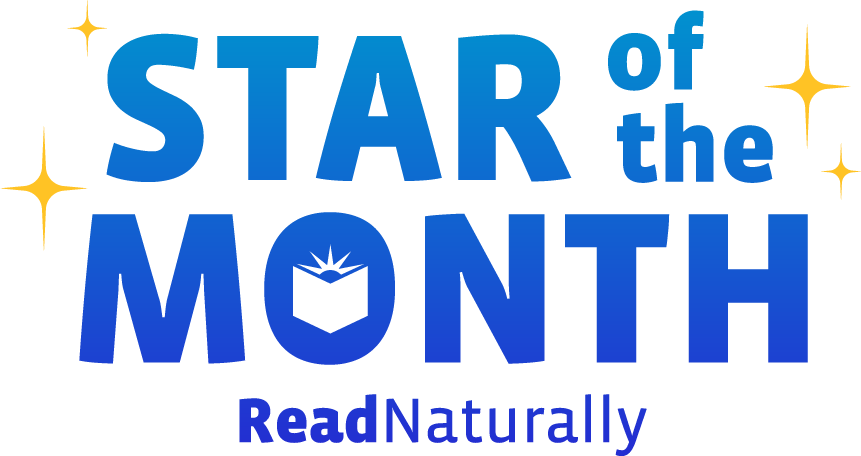 Share your student’s success story—nominate him or her for our Star of the Month award. Win a Barnes & Noble gift card for the student and a Read Naturally gift certificate for your class!
Share your student’s success story—nominate him or her for our Star of the Month award. Win a Barnes & Noble gift card for the student and a Read Naturally gift certificate for your class!
Post a New Comment