Independent Student Placement allows newly enrolled Read Live students to complete the placement process independently--saving teachers valuable time! Independent Student Placement uses speech recognition technology to analyze students' fluency as they read placement stories. Based on this data, the program assigns students an appropriate level and goal so they can begin working in Read Live as efficiently as possible. If you intend to take advantage of this amazing new feature, here are some tips:
- Train your students in using Independent Student Placement using our Student's Guide to Read Naturally Live Placement video.
- Note that Independent Student Placement is currently available only for students who have not already been placed in Read Naturally Live. If you do not see the feature as an option, it is likely because your student has already been placed with a level and goal.
- Independent Student Placement is for the Sequenced Series of Read Naturally Live only. We plan to expand this feature to other Read Naturally Live series in the future.
- Newly enrolled students in Read Naturally Live will see a Conduct Placement button the first time they log into the program. When they click this button, they are prompted to say whether a teacher is with them or they are working alone. If they select "No, I am working alone," they will be taken to Independent Student Placement.
- Be sure to check your equipment before using this feature. A functional microphone needs to be used to record the student. A sound check will happen after the student selects the "No, I am working alone" option to ensure their equipment is working properly.
- Although they are working alone, you will want to remind your students of a couple of things before they get started:
- Tell them to read aloud clearly so the microphone can hear them.
- Tell them to keep reading even if they get stuck on a word.
- Show them how to turn the Reading Guide on or off, depending on their preference.
- Show them how to turn the page in a multi-page story if they reach the end of the page before the timer sounds.
- Let them know to click Finished if they complete the story before the bell sounds; otherwise they will click on the last word they read when the bell sounds.
We've gotten great feedback about how easy and fast it is to place a classroom of students with Independent Student Placement. The sooner students are placed in the program, the sooner they can get started making progress! Once students are placed with a level and goal, we recommend training them in the program using this video series.
If you have questions about Independent Student Placement, don't hesitate to contact us. We also have several free webinar recordings that demonstrate how to get your Read Live program set up.

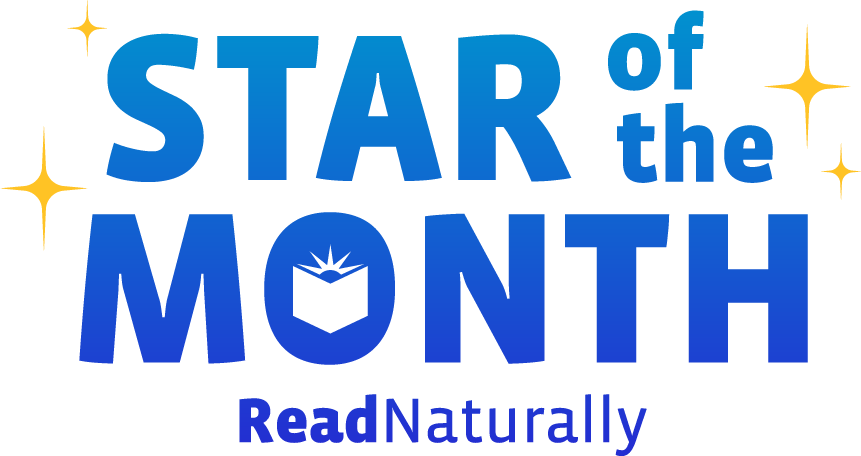 Share your student’s success story—nominate him or her for our Star of the Month award. Win a Barnes & Noble gift card for the student and a Read Naturally gift certificate for your class!
Share your student’s success story—nominate him or her for our Star of the Month award. Win a Barnes & Noble gift card for the student and a Read Naturally gift certificate for your class!
Post a New Comment